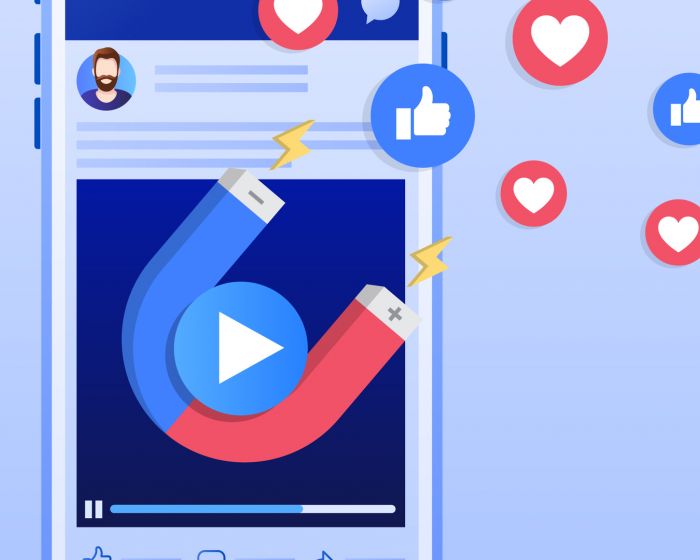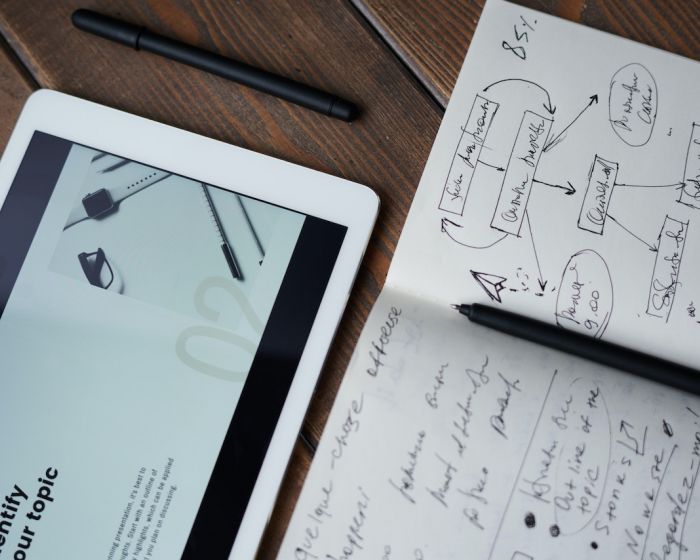As a business owner you are probably aware of the importance of a Facebook page. Facebook is one of the biggest online social media platforms in the world with around 1.23 billion active users per month.
With people from all walks of life using this social networking site, it would be foolish not to incorporate Facebook into your social media management strategy (if you haven’t already). This is because the site possesses endless benefits that will enable you to reach out to a huge target audience and drive more traffic to your website.
So how can you create the perfect Facebook page? Read on to find out more…
Create your Page
First things first are to create a page. You need to choose a category for your page and can choose from the following:
1. Local business or place
2. Company, organisation or institution
3. Brand or product
4. Artist, band or public figure
5. Entertainment
6. Cause or community
You can change the category and name if necessary at a later date, so this decision is not set in stone.
Completing your Page
Once you set up your page you should then write a descriptive sentence about it. You have 155 characters to do this and the description will appear at the top of your page on both desktop and mobile, so it’s essential to make it as descriptive and interesting as possible. You’ll then need to include your website’s URL, a profile picture and a cover picture.
Choose your images carefully as these are the first things page visitors see. Your images should be carefully chosen to appropriately reflect your brand and strike the attention of your visitors. They should also be of a high quality and your profile picture should be at least 180 pixels (wide and tall). Your cover image should be at least 851 pixels wide and 315 pixels tall. You can move and edit the image so that it fits properly into the available window. Add descriptions, location, tags and date to your photo.
Next, you should complete your profile. Add information about your company, including contact details, business description, start information and business mission. Next, it’s time to start building a following and publishing posts!
Stay tuned for Part 2 of our installment on how to create the perfect Facebook page!